Droid Sync Issues after upgrading Exchange 2010 to SP1
Posted by Dan Israel on Jan 27, 2011 in Information & Technology
So I wait 6 months after the release of SP1 to install it to Exchange 2010. Mostly because the server had been running great (The older I get the easier it is to accept – IF IT AIN’T BROKE!). As it turns out, this may have been the most difficult Service Pack we’ve ever installed. Thinking we’d insulate ourselves from issues, we made a VMware snapshot (yes, we’re running Exchange 2010 on vSphere … and it works great!). And after a week of appartenly no issues, I finnally deleted the snapshot, so the VMDKs didn’t get out of hand.Not 15 minutes later, a user came in to my office saying his Calendar wasn’t syncing on his Montorola DroidX any longer. After a little research, it turns out the last successful sync was minutes before the SP1 installation completed. Other iPhones and SmartPhones seemed to working. For reference, he was running the native ActiveSync version 2.2.1. Again, there were lots of postings regarding this issue, but here is how we solved ours:
OUR SOLUTION
1. I was able to make a test “Exchange ActiveSync Mailbox Policy” under ORGANIZATION CONFIGURATION>CLIENT ACCESS.

2. Then I set the Exchange ActiveSync properites under the Features Tab of his mailbox to use the test policy created first. 3. Then I had the user delete his Exchange Account and recreate. Because this is a sycronized copy, the user should not lose any information.Becausse this worked, and I couldn’t find any differences between the default policy and the test policy, I recreated the default policy.

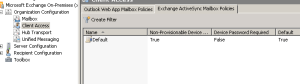 1. I was able to make a test “Exchange ActiveSync Mailbox Policy” under ORGANIZATION CONFIGURATION>CLIENT ACCESS.
1. I was able to make a test “Exchange ActiveSync Mailbox Policy” under ORGANIZATION CONFIGURATION>CLIENT ACCESS. 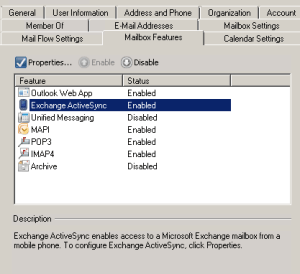 2. Then I set the Exchange ActiveSync properites under the Features Tab of his mailbox to use the test policy created first. 3. Then I had the user delete his Exchange Account and recreate. Because this is a sycronized copy, the user should not lose any information.Becausse this worked, and I couldn’t find any differences between the default policy and the test policy, I recreated the default policy.
2. Then I set the Exchange ActiveSync properites under the Features Tab of his mailbox to use the test policy created first. 3. Then I had the user delete his Exchange Account and recreate. Because this is a sycronized copy, the user should not lose any information.Becausse this worked, and I couldn’t find any differences between the default policy and the test policy, I recreated the default policy.