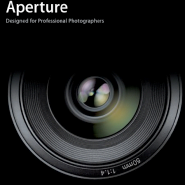Apeture Library Missing in Mac Screensaver
Posted by Dan Israel on Apr 7, 2012 in Information & Technology
Somewhere along the way, my Mac screensaver stopped working. Turns out that the OSX lost access (or awareness) of my Aperture Library. Tried several posted fixes, of which there were many. But I stopped short at a complete library rebuild – which is seems is always Apple’s first recommendation instead of their last.As it turns out, I believe this is related to the installation of Final Cut Pro X, which included some iLife plugs. However, its possible it was simply an update through Software Updates. Regardless here is the fix:
SOLUTION: Remove the duplicate “iLMBAperturePlugin plugin (and store in another location). One file “iLMBAperture31Plugin.ilmbplugin” and the older one is “iLMBAperturePlugin.ilmbplugin” These are found in the MAC>LIBRARY>APPLICATION SUPPORT>iLifeMediaBrowser>Plug-ins.RESTART (or Logoff & Log back in).NOTE: If removing the older one doesn’t work, try copying it back in and removing the “31” version.